Our members have spoken: WFYI Passport is one of the best parts of supporting public media. If you're already a member, but haven't activated your benefit, yet, read more below about how to enjoy extended, on-demand access to a library of programs including Masterpiece, NOVA, Finding Your Roots, America's Test Kitchen and much more!
Get started:
Activate your WFYI Passport
To start using your WFYI Passport, activate your benefit by creating a login. When you contributed to WFYI, you should have received an email with a link to activate Passport. Just click the link in the email to create your login. Or visit the PBS site to look up your account. Once you do that, you’ll be able to use that same login to watch video on the PBS app on your Roku, Apple TV, Fire Stick, phone or tablet — or online at video.wfyi.org.
Enjoy your WFYI Passport:
Log in to access your streaming library.
From then on, to watch the programs you love on our website, here’s what you do:
- Go to video.wfyi.org and click on "sign in."
- Sign in with the login information you used to activate your WFYI Passport.
- Click "Shows" in the navigation.

If you’d like to set up WFYI Passport on another device, here are some helpful links:
You can also visit our Passport page for more information about this member benefit. And if you ever get stuck, PBS has helpful advice online!
Thank you for your generous support of public media. We are only here for you because you are here for us!
 DONATE
DONATE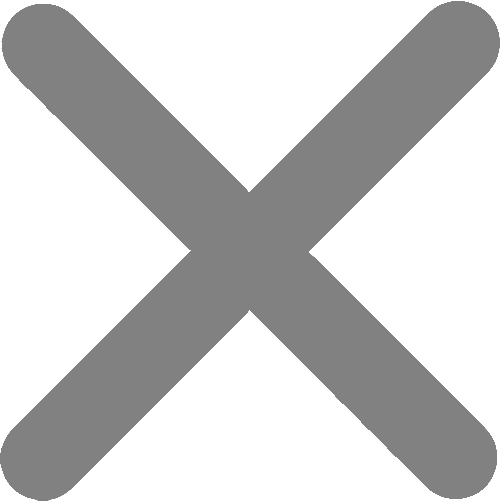




 Support WFYI. We can't do it without you.
Support WFYI. We can't do it without you.