Here's Your Quick-Start Guide:
Podcasts are prerecorded audio programs, almost always free and available on any device. You can find many of your favorite radio programs as podcasts after they air on 90.1 FM, so you can listen to them at any time: in your car, on your smart speaker, in headphones while exercising and everywhere else.
Here’s how to get started based on what device you have:
iPhone or iPad: Your device should already have an app called Podcasts where you can search for individual episodes, whole series, or for creators (like WFYI or NPR) to see all their series. If you don’t already have Podcasts app, download it from the App Store.
Android: These devices should come with an app called Google Play Music where you can search for and download podcasts. If you don’t already have Google Play Music, you can download it for free from the Play Store.
All computers and phones: Downloading an app like RadioPublic or Spotify is a free option to listen to podcasts. You can also listen using your internet browser. Visit npr.org/podcasts, or listen to WFYI favorites like “All IN” and “Film Soceyology” on wfyi.org.
Smart speakers: Some podcasts are available on speakers like Amazon Echo and Google Home. Simply ask to play the show, (try, “Play TED Radio Hour”) and the latest episode will begin.
 DONATE
DONATE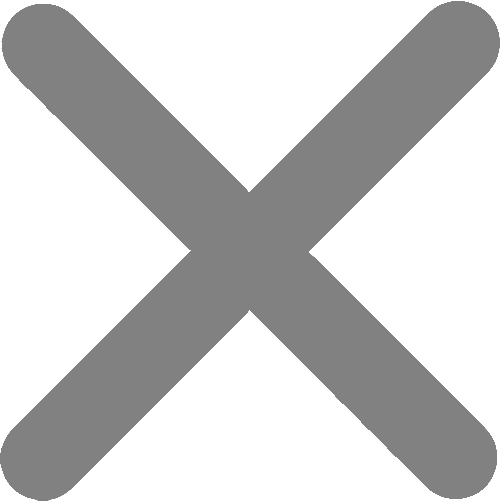




 Support WFYI. We can't do it without you.
Support WFYI. We can't do it without you.